How to Find and Replace Text in a CHM File
Updating specific text across an entire documentation project can be tedious if done manually. CHM Editor includes a powerful "Find and Replace" feature that allows you to make global changes—like updating a copyright year or a product name—in seconds.
1. Open the Replace Tool
Open your CHM file in CHM Editor. To start the replacement process, go to Edit > Replace in the menu or simply press the Ctrl+R hotkey.
2. Enter Search Terms
A dialog box will appear. Enter the text you want to find in the "Find what" field and the new text in the "Replace with" field.
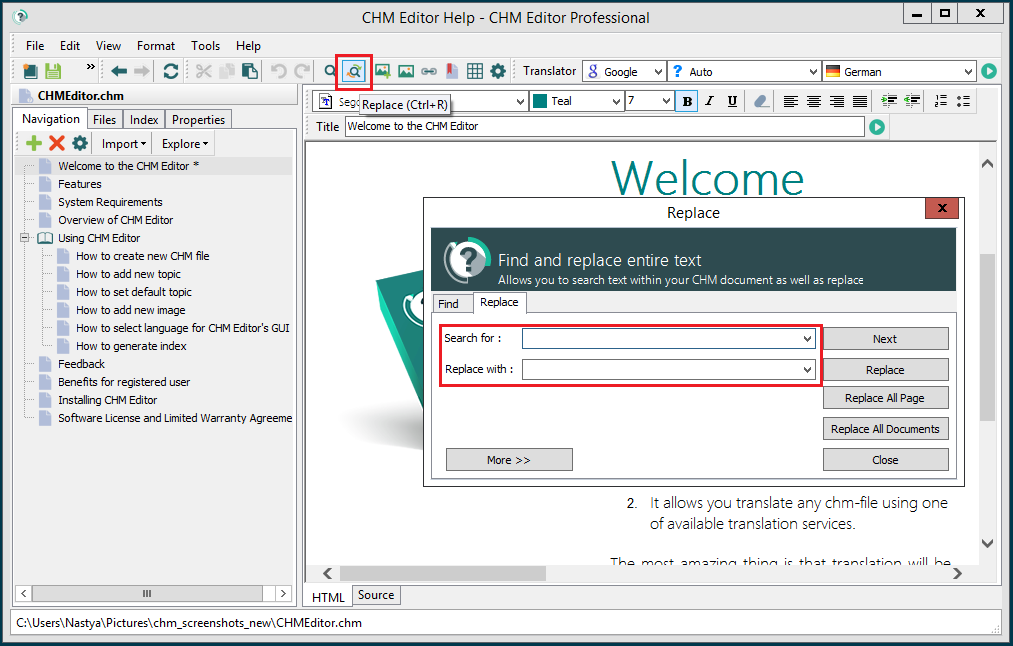
3. Choose Scope and Execute
You can choose where to apply the changes:
- Current Page: Replaces text only in the currently open topic.
- All Pages: Scans the entire CHM project and replaces every instance of the text.
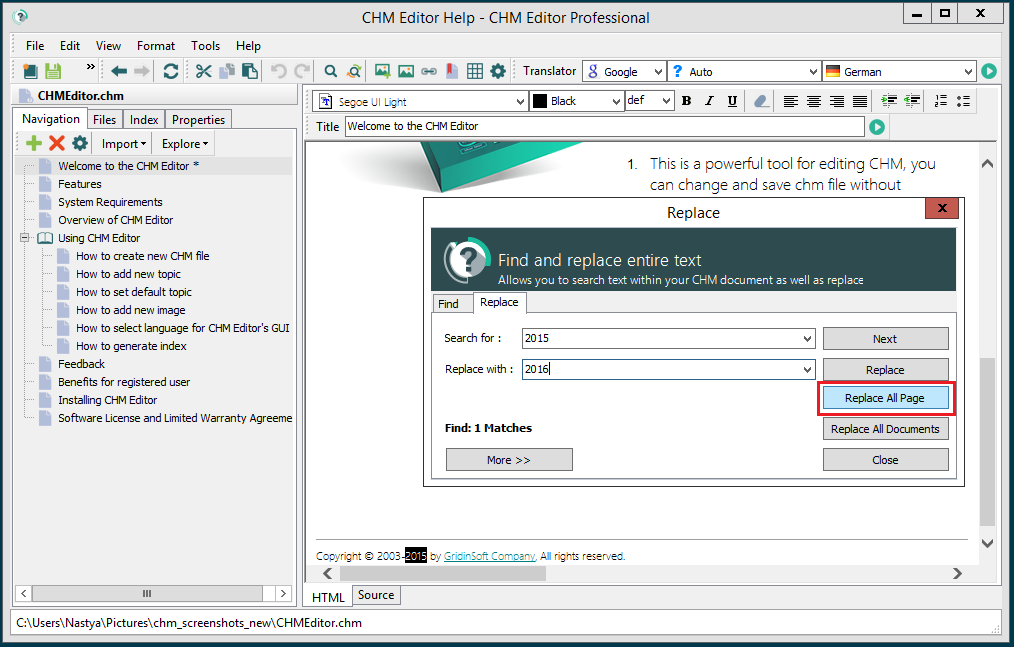
Click Replace All to execute the changes. The editor will process all files and update them instantly.