How to Change the Text in a CHM File?
Help files, or CHM files, are designed to facilitate a user's interaction with specific software, providing essential information about program functionality and giving descriptive instructions.
Help files are invaluable assistants for everyone, but sometimes they can present challenges. What should you do if you need to make changes in a CHM file? For example, updating the copyright year in your software help file? Who can assist you in this situation?
Well, don't worry! Sit comfortably in front of your computer screen with a cup of coffee and let us introduce your new assistant — the CHM Editor tool. This tool is a real expert in managing help files, so you can trust it completely.
You are now facing the challenge of making a replacement.
Since suspense can be daunting, we suggest you read the steps below before you begin your work.
You will be surprised at how easy it is!
1. Download the CHM Editor and install it on your computer.
It is free to demo and a necessary step to fully utilize this tool.
2. Click "Replace" (Ctrl+R hotkey) and enter the text you want to replace along with your new text in the appropriate fields.
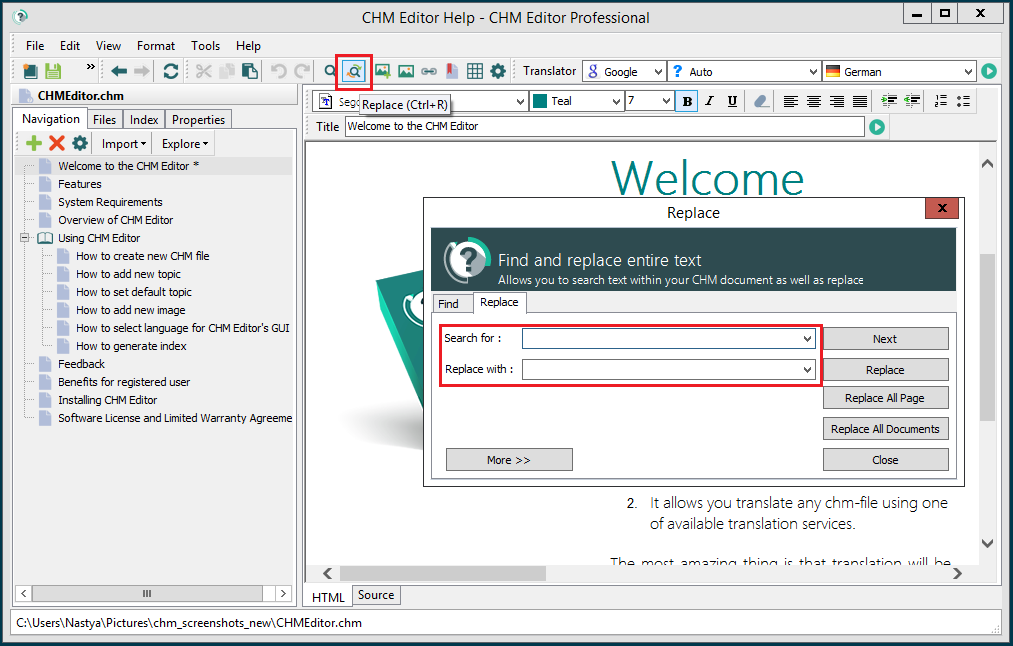
3. Choose where you want to make the replacement — in a single case, on this page, or in the entire document:
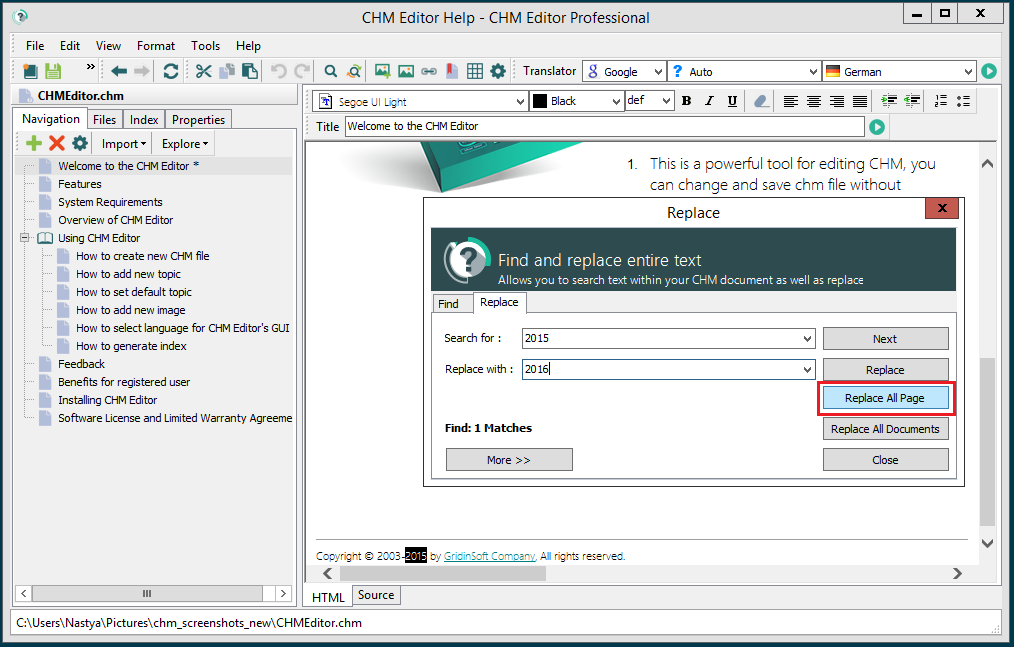
Once you click the appropriate button, your CHM file text will be changed! It was easy, wasn't it?
By the way, afterward, you may face more complex tasks such as editing your help files or translating them.
The CHM Editor can also be used for editing and translating CHM files. You can quickly and easily export your help files in PDF format. Additionally, this tool is perfect for localizing your CHM help files.
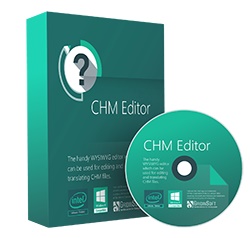
- This powerful tool allows you to edit and save CHM files without needing to download any additional tools or editors.
- It enables you to translate any CHM file using one of the available translation services.
The most amazing thing is that the translation will be performed while preserving all HTML tags and the document's structure — have you ever dreamed of such a powerful feature?
CHM Editor's features are the best choice for average PC users who need to read CHM help in a foreign language, and for professional translators who can translate CHM files as regular documents without any knowledge of HTML!